So don’t let the programming of a DMR radio freak you out! Follow these small basic steps and you will create your own codeplug or be able to use a code plug and be able to easily adjust it to your needs!
First
We talk to people on talk groups. The picture below is just an example of just a few… there are many. Some of these talk groups listed below are cut up into smaller groups to help divide communication into groups/zones. Start with just one.. 314o for example!
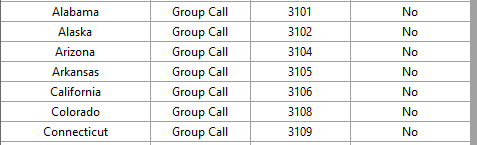
Common Oklahoma DMR Groups to focus on first!
| TG 3140 | Oklahoma Statewide |
| TG 31400 | OK TAC |
| TG 31401 | OK Central |
| TG 31402 | OK East |
| TG 31403 | YSF Oklahoma Link |
| TG 31404 | SE OK EM TAC |
| TG 31408 | Oklahoma WX |
Refer to this list for all the talk groups that you can add to your contact list (This is not the HAM contact list.. more later)
-
-
- Brandmeister (a little hard to read, but they are all there)
- Pi-Star (much easier to read)
-
Second
We talk on Frequencies second so start adding a channel with one of the DMR repeater in mind.
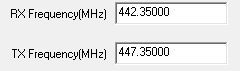
You must know the Time slot and Color Code for your repeater you are talking on..
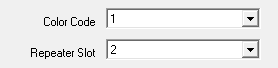
Color Code – Usually set by the repeater owner, think of this as the SQ/PL tone. Look for it to be listed with the repeater list.
Time Slot/Repeater Slot – In Oklahoma, we’ve agreed that Timeslice 1 should be for international, national, or regional traffic. We use Timeslice 2 for statewide and more local talk groups.
FINAL Product
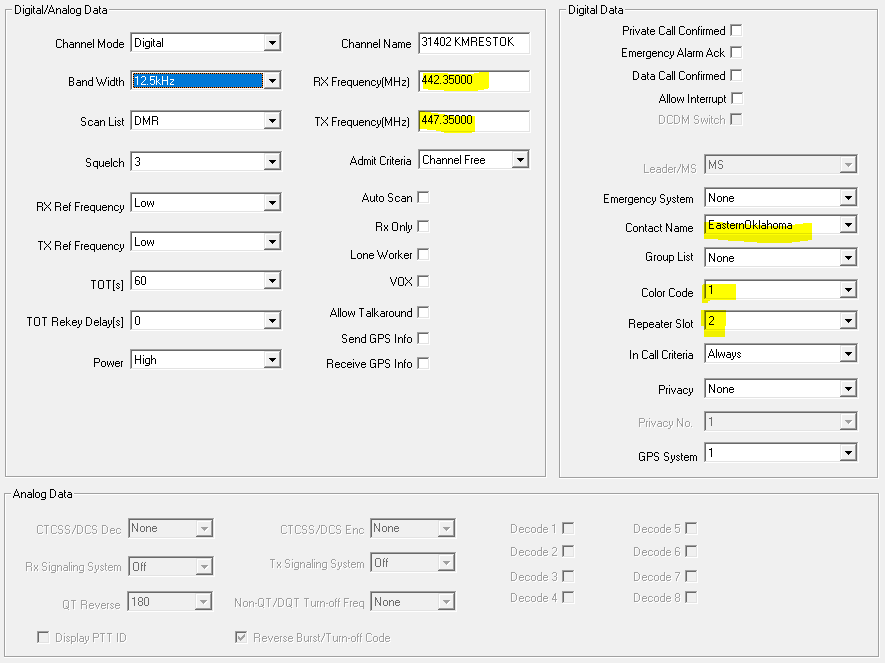
NB: Contact Name above is the Talk Group (this is just a friendly view/name)
LAST
Contact List – USER.CSV This list has waaaaaay more users than you can possibly put in your radio. Most only allow 10,000 to 100,000 contacts so you will need to cut this list down. Usually you can sort this out and dump all non USA people. The link will show you all that is available, but look for the USER.CSV file and grab that and edit it down. You can always add users manually that you talk to , but plan on pulling this file a few times a year and updating your radio as it will make the other end and their name and info show up.
(PIC COMING SOON)
